Giving the gift of Tech Fearlessly this Christmas
We may earn money or products from the companies mentioned in this review or post, but all opinions are our own.
How Do You Choose?
Choosing the right tablet can seem daunting. There is no shortage of options for giving tech, but my first priority is for my kids to be safe online.

The technology is in place at a price we can all afford
Right now Kindle Fire, this powerful little tablet, is available from Amazon for $39, a price you can’t argue with. Even if you only use games as an incentive, you would be remiss to pass up getting in on this deal. On black Friday Amazon even sweetened the pot by throwing in a FREE 6th when you buy 5, and it seems like we never buy less than 5 of anything with a family of 10 kids. Still, it doesn’t
Let me first tell you about our experience with these hard working devices. We first bought 6 Kindle Fires to run as a tablet device for placing orders at our restaurant. Our fancy little Motorola devices kept getting dropped and at $700 a piece they were killing us in service and repair. We bought Griffin Survivor cases and put these Kindles into full time service for 2 years. We never had another broken device. If it can be broken we have one waitress that will put any device to the test and still the Fire with the Survivor case stood up to the wait staff test.
We changed providers at the restaurant 2 years ago and they promised that their little device was smarter and harder working than the Kindle so I personally bought back the 6 Kindles from the restaurant and used them at home for a “get school over with” motivator. They have been running for just a bit over 5 years now and we have just experienced our first failure. We bought these when they were $99 and have seen an average use of 5 years.
What if I have a problem?
I had a personal Kindle Fire that lasted 2 years when the charge port stopped working. I called Amazon and they sent a new device 2 day air with a shipping label for my old device. As soon as my old device was processed, I was credited and there was no charge to myself. Service was above and beyond anything I expected.
How can I keep my my kids safe on a tablet?
The parental control called Kindle FreeTime make the Kindle a winner for me. I found it very easy to set up and easy to be diligent to maintain my passwords. I’m a password freak. My kids will not be exposed to something sick just because I did not want to get up and sign them in. If you have not needed to take a diligent and active role in internet safety now is the time my friend. Who else is going to protect and teach your kids how to be safe but you. Don’t leave tech teaching lessons up to the kids on the bus, or the librarian, this is your most vital role in this day and age. Kindle FreeTime gives you some great tech training wheels, so you can start off with help.
Some things that make me love giving tech: Kindle FreeTime
Free Time is Built for kids
Amazon FreeTime Unlimited is delivered to your children within Amazon FreeTime, the best-in-class parental control suite included on Fire tablets, Kindle eReaders and on Fire TV.
No surprises
While in FreeTime, kids do not have access to social media or the internet, and they can’t make in-app purchases.
Time limits
Limiting your child’s screen time can be challenging without the proper tools. FreeTime lets parents set daily limits, or restrict certain categories – like games and video – while leaving unlimited time for reading.
Learn First
With Learn First, parents can block access to games and cartoons until after educational goals are met. Using Bedtime, parents can control when FreeTime shuts down for the day.
Individual profiles
Parents can create up to four individual child profiles, customize each child’s access to content from the parent’s library, and decide which FreeTime Unlimited titles will be viewable in each profile. It’s like giving each kid their very own, personalized tablet. Kids can’t exit FreeTime mode without a password.
Child-safe Camera
Kids can take pictures and edit them by adding stickers, drawings, and more. Parents can view photos and videos taken by their children in a separate photo gallery, and have the option to auto-save to Amazon Cloud Drive.
How to stop the bed time battle
You can add Amazon FreeTime Unlimited which is an add-on feature I am considering. We are Amazon Prime members as well as Netflix members and I am considering dropping Netflix in place of going to FreeTime Unlimited because is is so easy to schedule time on our Kindle devices. The kids get a warning that time is running out and then it simply shuts off. I don’t have to set a timer, find you in your hiding place or stalk anyone.
It is not without great caution that I give my kids access to technology. I want to take the time to train our kids in self control, limitations and internet safety. If we don’t do it now, then I am missing an opportunity to help my kids prepare for life. I want them to get the most out of tools that are going to come into their hands soon enough. The nice part is that we can use these tools to help us and have some fun.
Check out this bundled ready to go from start up version. Kindle Fire Kids Edition includes the Kindle Fire 7″ tablet, Kid safe case, one year FreeTime Unlimited and a two year warranty. Basically peace of mind in a box for $99.
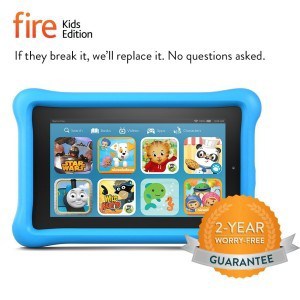
Could a Kindle be the device for me too?
On a side note, I loved my Kindle Fire as an adult device. I upgraded to an iPad because I thought it would be closer in experience to a lap top. In all honesty, the only difference is that the iPad syncs with my devices and uses a more complicated store. Amazon is easy to deal with and all of your purchases are available in your sidebar on your Amazon account. If you want to cancel a subscription, just click and it is done.
Giving tech can be easy. The folks from Kindle have made it a one click and done option.
Read more about our STEM tools and toys review here. You can find out what we are using in our homeschool to make gift giving and learning more fun.


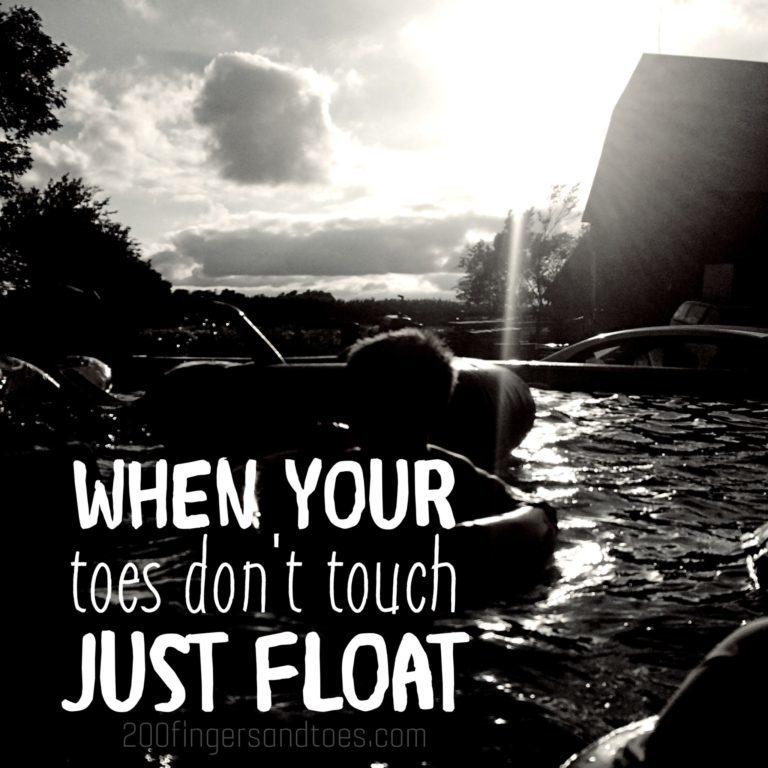


This was very helpful to me. I was considering something like this for Christmas. We also need a motivator to get school and chores done! Thank you, Amber!
Jessica,
Thanks. I have enjoyed having Kindles as a motivator that moves my little people into completion at the end of the day. Sometimes the school day can run a bit long and the reward of play time or a new cheap/free Kindle book waiting for them is easy on me. Lot of times I will offer prizes based on games or a new download instead of an item from the store. It saves me a run that usually costs me more than I intended and keeps us from adding to the clutter kids have to deal with.