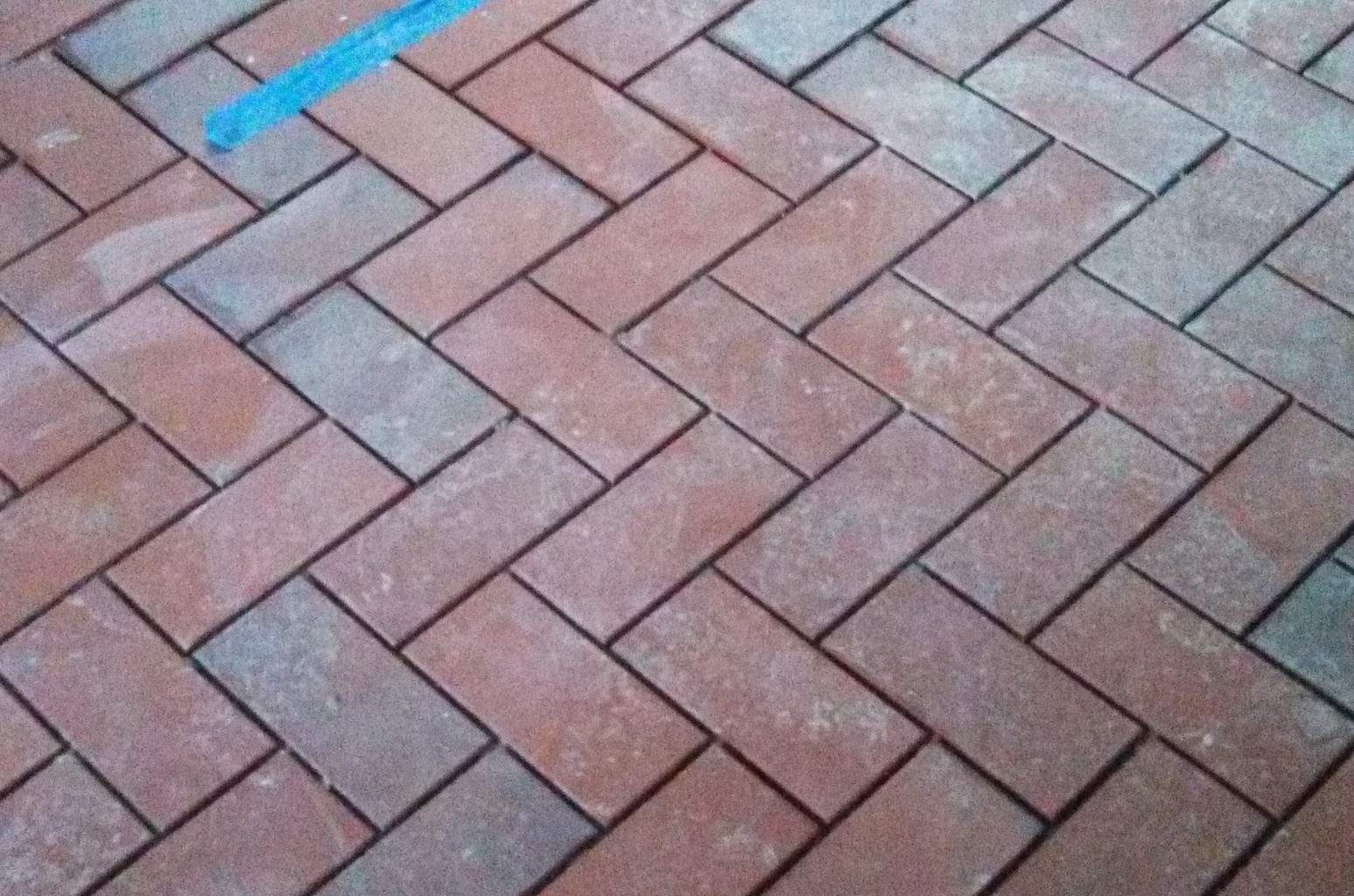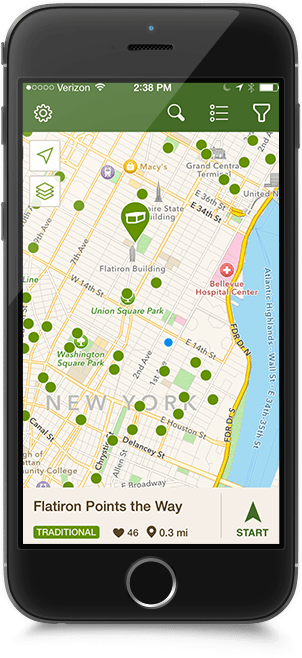#2 of the Top 10 Sanity Savers when Remodeling
We may earn money or products from the companies mentioned in this review or post, but all opinions are our own.
2. Create an idea file
During our remodel we embarked on a dream that we had actually begun 15 years earlier with a box of scraps. It was full of pages with ideas, wants and likes, before “likes” were a thing. One of my favorite memories of the whole project was the day we pulled out our three ring binder, my fancy version of an idea file. We are talking before Pinterest and Houzz.com, a true paper file, ripped from the pages of my favorite magazines. There was the stone fire place and indoor pizza oven, they did not make the cut, but many of the pages in that original collection gave us the vision for the project before us.
Everyone should have an idea file, if you don’t have one, start today. Let me tell you though, it is much funnier if you started 15 years ago when you were just a little baby of a child with first home buyer’s lust in your eyes. Ours was begun in the 90’s, back when I dreamed of a loft with lots of chrome and glass. Fast forward twenty years, ten kids and a gravel road out of town and yo can guess that we did a lot of purging from that file. We also saw the foundation items we loved way back from the beginning repeated over and over every year. Those were the items featured and built on in our renovation.
Fast forward to the modern age. For our project I found a site called Houzz.com. It quickly became my favorite way to spend an evening. Designers, architects, decorators and thousands of other professionals share their best work on Houzz making it a great place to see current trends in design as well as traditional homes, room by room.
Here are two ways Houzz.com worked wonders for me.
- I linked my architect to my Houzz.com profile. She was able in one evening to get a feel for exactly what I wanted my home to feel like. She basically walked through my dream home, digitally. It is also a great place to find a professional in your area. I am in a smaller market but I made sure to add every one of the contractors I used to Houzz with a review of their work.
- When I wanted to explain what I wanted to my contractor from 60 miles away while he was at the hardware store, I used my Houzz file. I sent him the link to the exact picture showing what I wanted my open shelves to look like in my kitchen. Because Houzz made it simple, I got exactly what I wanted. When I was working with Ravenwood Design in Colorado, three states away, trying to explain the cabinet finish I wanted, again Houzz made it easy to link up and get the look I wanted. Better yet find the look you want and hook up directly with the professional if you can.

Pinterest was another way that I worked on the overall feel of our project. I used it for more of the interior design than structure and floor planning.
- Collect products and retailers by category. Bathroom. Basement. Then get an overview of how those pieces looked together. Keeping the whole house remodel cohesive but giving rooms their own personality.
- There are a million ways people recycle everyday items into cool pieces for their homes. Collecting ideas was a great way for me to keep an eye out for items I could repurpose in ways I would not have ever thought of.
http:/ Follow 200 Fingers and Toes’s board Spaces that inspire on Pinterest.
Feel free to check out either of my online idea files. I will be adding some finished room comparisons as we get more of them finished, but if you have a project take advantage of the technology that is right at your fingertips.