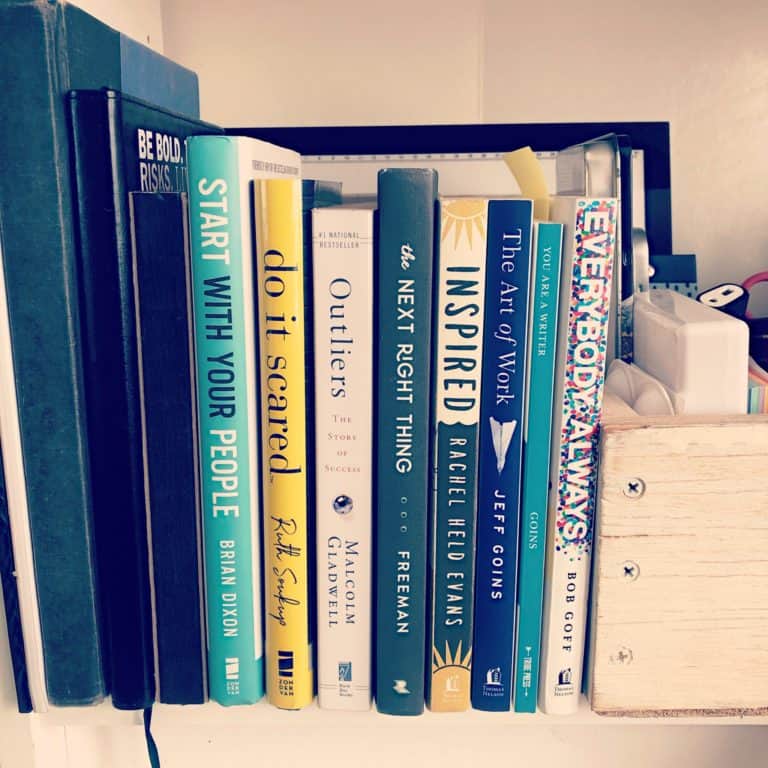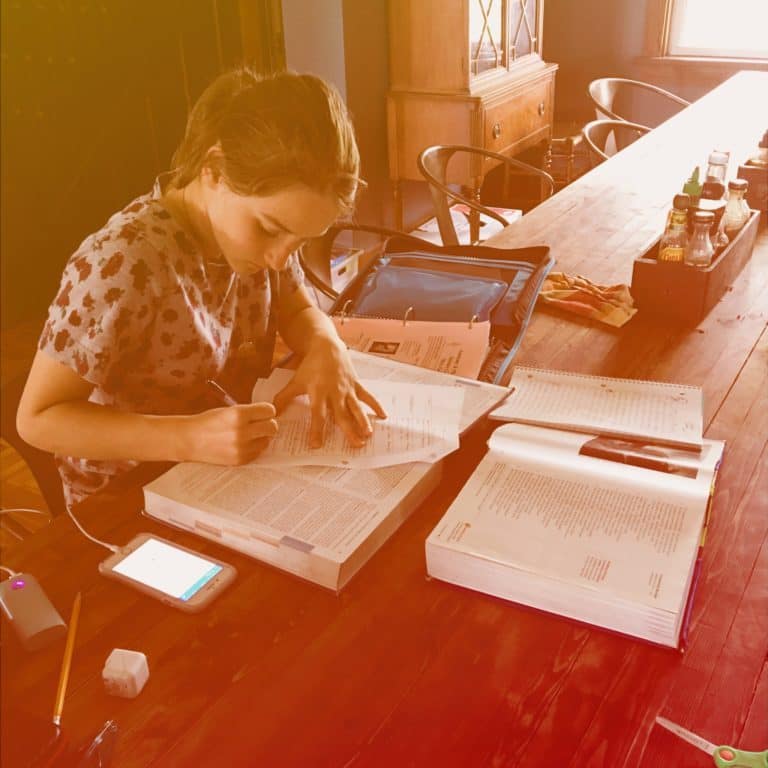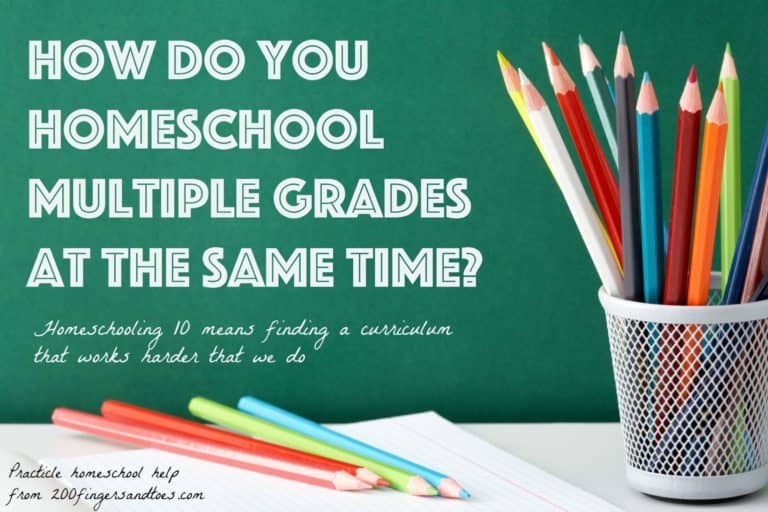Top 39 Tech Apps to Help You Homeschool Better & Smarter
We may earn money or products from the companies mentioned in this review or post, but all opinions are our own.
I’d like to share the tools I have on my phone right now for school. I am just one homeschool parent. There are so many tools and apps that you can easily be overwhelmed. I’d like to give you a small sampling of the things I use to help streamline my day, facilitate learning and have a little fun. I’d love to hear from you about your favorite learning tools and I will try them out.
Right now a lot of parents are trying to create a school day from scratch. If that is you, I want to offer a few of the best resources I trust to help you. I hope you are able to navigate this season of change with peace and a little humor. I raise my coffee mug to ya.
It is Not About Using Every Tool but the Right Ones
If you are new to homeschooling DO NOT feel overwhelmed. You do not need to use a single one of these tools. Some of them can fill the gap for you, some can take over a subject or two. Many of the homeschool apps on my phone, I use in cycles or with only a specific student.
My intention is not to overwhelm. I want to simplify the start-up process and give you some tools you can use in the immediate, while you are choosing a curriculum or filling a time gap.
The Right Tools By Teams That Know Our Needs
I want to disclose that I am an affiliate for a few of these programs, which means that if you choose to make a purchase I earn a small commission. As a blogger, I only partner with programs I personally use and know are great providers. Often these companies are smaller and use affiliate marketers to advertise to keep costs low to better serve their customers. I appreciate the companies that serve the homeschool community.
Often homeschool parents are living on a single income. We are not the most glamorous demographic, with our bulk grocery shopping and coupon clipping habits, but these companies saw the need and chose to serve us. If they made my affiliate list they created a great tool for homeschoolers.
Books & Reading
Online Sources for EBooks
Free Books From the Local Library
Bridges, Overdrive, Libby – create an account using your library card number. Sometimes limited in the book selection. Can have long waiting lists for new, popular book titles and authors. Two week check out window and the book is automatically returned by wi-fi. The only drawback was back when I used my computer less, I would sometimes miss the email notification that the book was ready, and miss my borrowing window which sucked when you returned to 64th in line.
itunes U
iTunes U is offering many books for free right now. Many first in a series and a big selection of children’s books too. If you have an apple device log in and check it out.
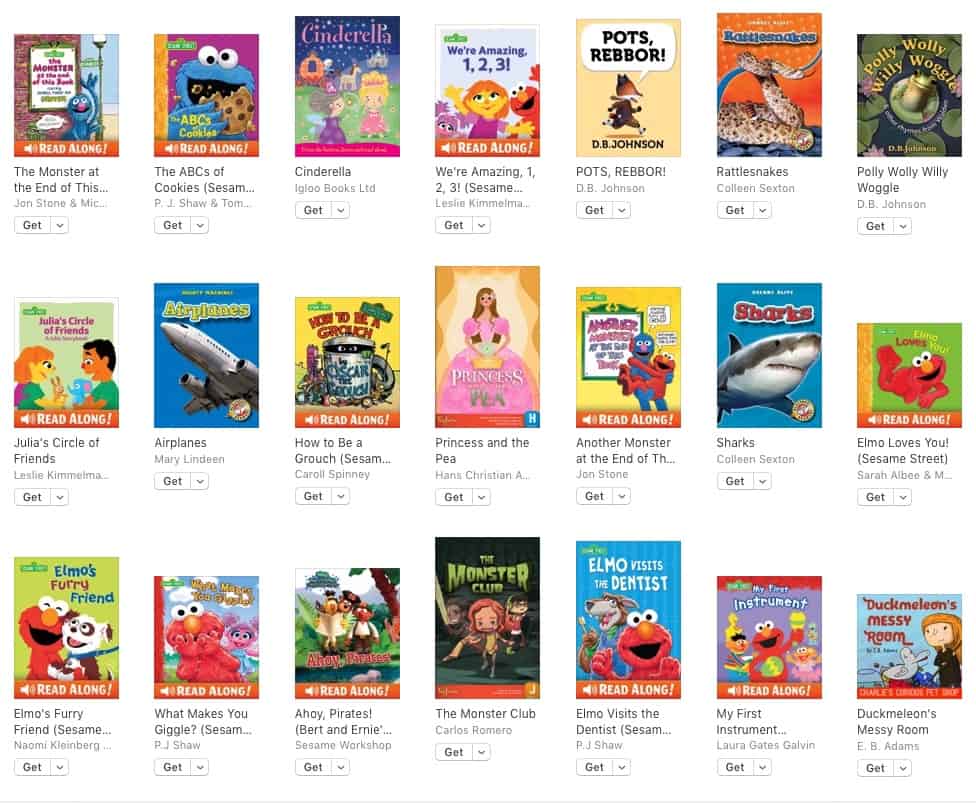
As a homeschool app you can find highschool level and above textbooks on History, English and Sciences. I have downloaded a few biology textbooks when we were in between curriculum and needed reading materials. These are secular, government school oriented books, but are useful resources for these subjects.
In itunes U, when you click the star icon at the bottom of your phone screen it takes you to the featured materials. If you swipe over the featured collections you will discover a collection of virtual field trips. It has tours of Art Museums, Museum Apps, Historical Sites and corresponding apps, visual guides to the National Parks and apps, access to Specialized Libraries, links to Performing Arts podcasts and interviews and apps. There is access to a multitude of places it would be impossible to travel to in one lifetime.
Audible
Last year I had a job outside of the home driving a truck. Two days a week I would drive for about three hours. I asked for an Audible subscription for my birthday and love it. I have always bought used fiction books online or traded them on Paperback swap. As a blogger, I wanted access to new fiction to review or read for myself without having to have a physical copy of a book I don’t necessarily want to keep forever. Audible offers new titles at a good price which makes it a great homeschool app. You can choose several select titles for free each month and they offer enough 2 for 1 and $4.99 deals to keep me from canceling. I love audiobooks for my long drives. Because of my tendency toward thrift, I sometimes choose books by the length. I fell in love with the history of Troy and the Greeks. It kept me captivated for every one of the fifty-five hours of play time.
Another great treat I’ve discovered is that Audible offers Audio recordings from “The Greatest Courses.” I’ve listened in on the audio of courses on writing, philosophy, history and psychology. My current wishlist in audible includes; The Philosopher’s Toolkit: How to be the Most Rational Person in the Room, Foundations of Western Civilization, Black Holes, Tides, and Curved Space, Athenian Democracy: An Experiment for the Ages, St. Augustine’S Confessions, Books That Have Made History: Books That Can Change Your Life and quite a few more.
The Great Courses
Now that I’ve experienced the professionalism of the audio version, I am considering trying a course from the great courses site. The benefit is that these courses are full video recordings, so for subjects like mathematics and sciences, or for a more visual learner you can see the work as it is being taught. These courses are available with an instant download too. You could start today.
The Great Courses list of high school offerings is extensive. They are having a huge sale as well, so many high school level courses are under seventy dollars. In general this is less than the average cost of a course with a new textbook and workbook, so it is a very reasonable offering.
Great for Earning High School Credit at Home
Right now, for example I am considering the Latin 101 course, by Professor Hans-Friedrich Muller, PhD. from Union College, listed for $69.95 as an instant video or DVD for $99.95. If you live where internet access is not reliable or you want your teen off the computer for sharing reasons this is a great way to keep a student working. This course is the equivalent of a two semester college course, so easily qualifies for a high school transcript credit.
Here is a handy chart of what is included with each version…
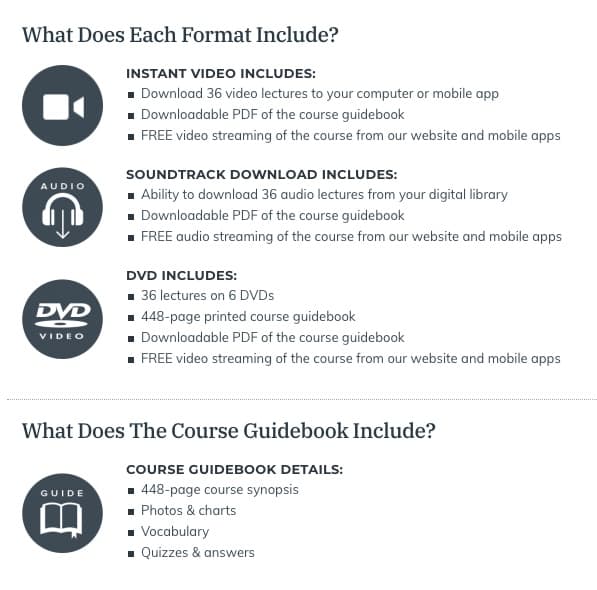
From The Great Courses…
We recently launched The Great Courses Plus, a subscription service that features over 325 of our courses, including this one. If you wanted to preview this course, you could quickly and easily sign up for the free trial, which will give you full access to this course for one month.
The monthly subscription is $19.99 a month with a one-month free trial, while the annual subscription is $179.99, which breaks down to about $14.99 a month, a 25% savings over the monthly.
This offer makes me want to trade in my Netflix for the equivalent of renting a college education.
Full Online Homeschool Apps & Programs
The Old Schoolhouse Magazine (TOS) and SchoolhouseTeachers.com
Full curriculum providers with Apps on my phone. I have several that are offer the full spectrum of subjects in their online homeschooling programs. I use one to connected this old Schoolhouse magazine’s website called SchoolhouseTeachers.com. There’s an offering off K through 12 programming for the entire family. Not only are their courses that are developed by parents and teachers alike, but there’s tons of additional resource is in the site.
Honestly, I can’t tell you enough how much value I’ve gotten out of it. There is World Book Encyclopedia access, and as of right now, World Book Encyclopedia is offering many of their courses available for people who have access to the online encyclopedia as well.

There’s also access to RightNow Media, which is an online resource filled with tons of Children’s videos, educational materials and Bible studies of all levels and sizes. These are great for more than just family watching. We have used teachings from Francis Chan, Beth Moore and others for small in-home group studies, Bible study gathering, for family devotional time, for church Sunday School and for our own Spiritual growth at home.
So Much More Than I Can Cover Here
SchoolhouseTeachers.com is a plethora of resource is and honestly could be your full curriculum for the year I have found the classes are more hands on than I thought in the beginning. They definitely need to be parent lead as you go through. But if you’re looking for concrete material, easy to follow instructions and a lot of resource is for many great levels. A subscription to SchoolhouseTeachers.com would be well worth every penny. They run specials from time to time. Right now you can gain access for a month for $5 and purchase three months of school access for under $25.

DiscoveryK-12
Another online resource I use for our home school is DiscoveryK-12. This is a program often refer parents to when they’re pulling their child out of public school before they have a concrete plan for what curriculum they’re going to use. DiscoveryK-12 is an easy to jump into program. It’s scheduled. just like the school year. You sign your student up according to their grade level, and you could be plug and play from that day forward. Each day is lined out with what your students should do for every subject, with links to reading materials and links to any video documentation on a subject that this taught that day. There’s a space for them to write their answers and email them to you so you know that they’re working.
I suggest DiscoveryK-12 for any parent who maybe has a teen who is working independently at home, and you’d like to make sure that they’re staying on task each day, or if you’re just trying to fill a gap between times. It is not a highly robust program, and my son, who used it for a year, asked to come back to our home school because he was ready to reintegrate into our reading program. But I will say it is a great place to start when you’re not quite sure where to go forward from there.
Khan Academy
Another learning tool turned homeschool app that we have used is Khan Academy. Khan Academy is set up as an educational program. Worldwide leaders and teachers in every curriculum source have created courses on caught academy for your child to use when I’m stumped on a math program, Ah usually turned to Khan Academy. That’s where I find the most instructive videos, and what I love about it most is when you watch a video, there’s actually a quiz to follow, so you can check your students mastery of a subject before you move on. I can’t tell you how many times I have turned to Khan Academy to explain a difficult math concept than I’ve come away with full understanding.
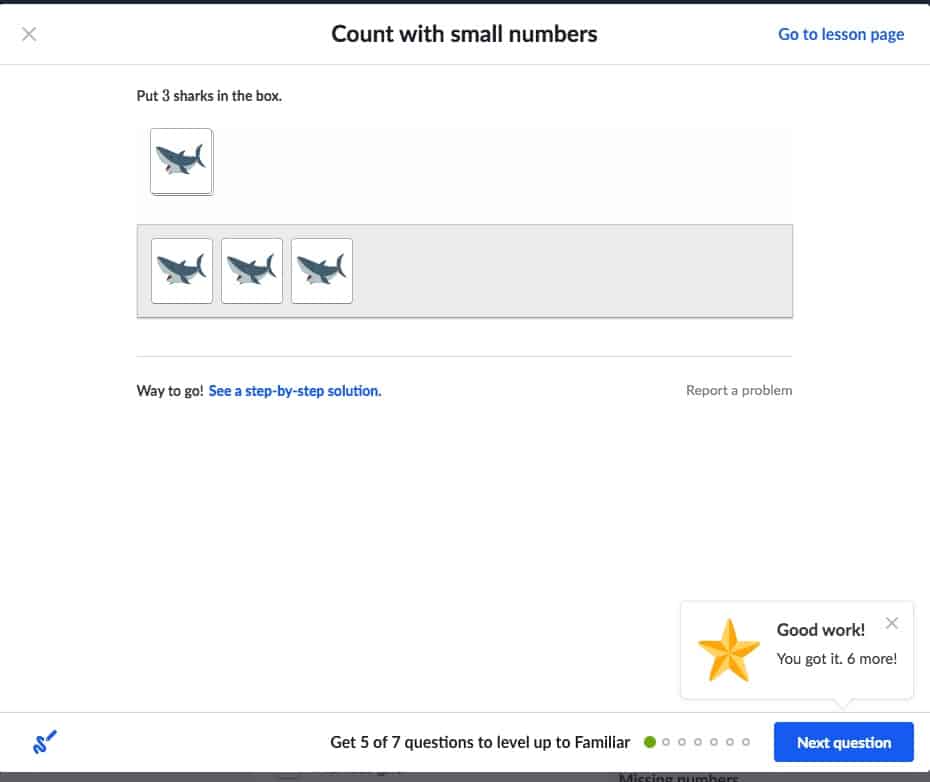
The’s a wraps that I use to educate myself personally or to fill areas like electives or other educational gaps in our curriculum.
Online Single Classes from Top Sites
SkillShare
One of the places I love is SkillShare. This site offers a ton of classes, and it’s not just arts and crafts. There’s tools and resource is for nearly every type of media you confined online. There are classes in using photoshop, illustrator word. Anything you could be looking for. Any skill that you want to sharpen or improve on or learn from scratch is available on scale share. I suggest checking it out this post for a full rundown of what’s available.
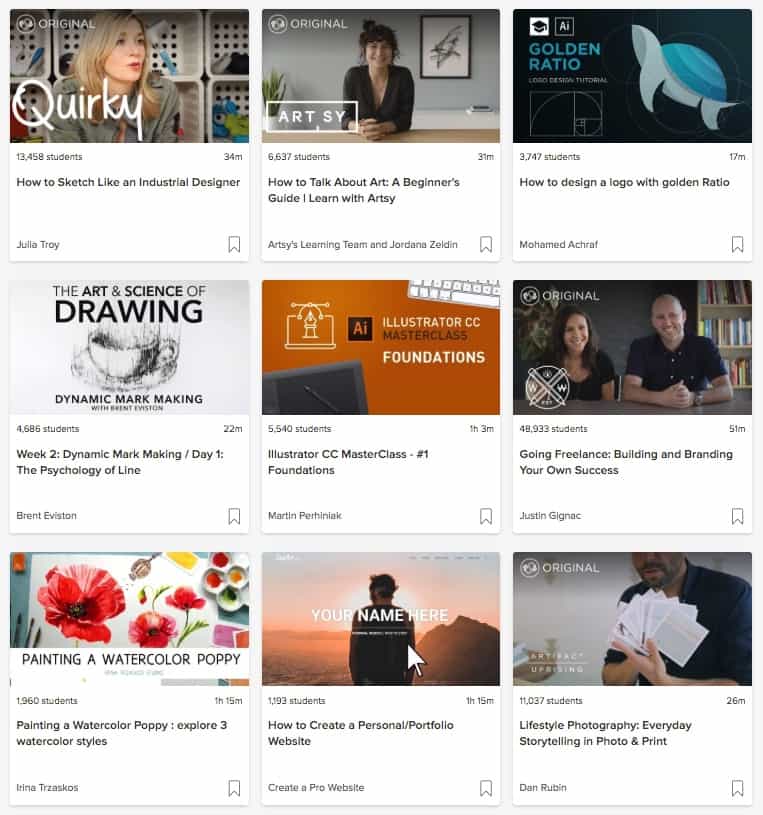
It’s a great place to maybe cover a gap that you wanna work on or to improve some skills we’ve also offered it to our kids is a weight to choose electives without any risk. Try it for a month, see what you think or taken art class and find out a little bit more.
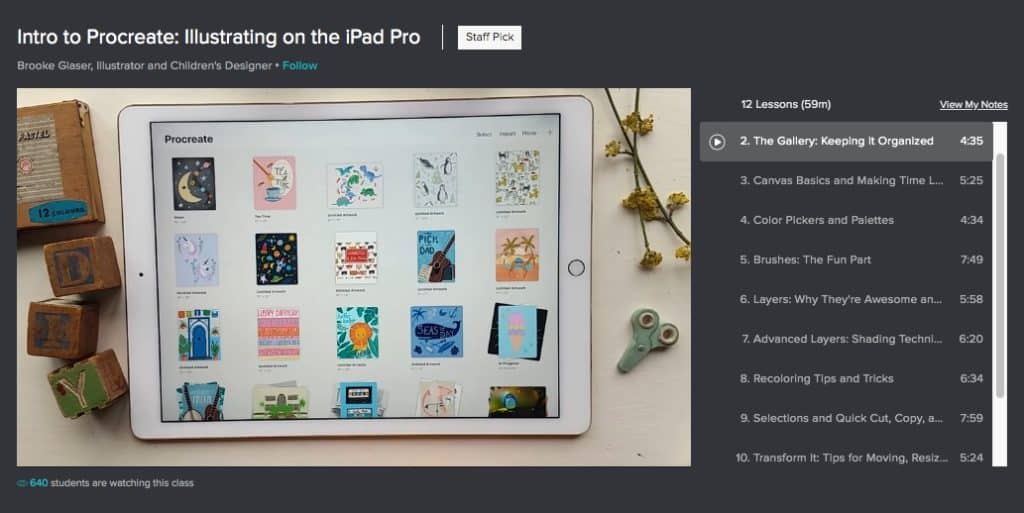
Craftsy (Now BluPrint)
Another online skill building site is craftsy. Craftsy had more craft and food oriented courses. This would be great for electives because it is a little bit more hands on in the arts and crafts area? There are a lot of sewing classes and several FREE beginner classes. They are offering FREE classes right now (through April 16, 2020) so check them out.
TEDEd and TEDTalks
There’s also TEDEd has launched a pretty robust program to keep your students learning at any age. I haven’t had a chance to dig in depth but I have used talks online, where you can find lots of information about most any subject. Sometimes we’ve searched that by subjects and added to our curriculum and rounded out maybe a talk about something that we’re learning about. I am excited to explore the TEDEd further and signed up for a free parent account.

YouTube
Currently, YouTube is a huge resource for homeschooling families. That’s what I was sharing today with a live program on Facebook sharing how we used YouTube in a way to help implement morning time with our kids. Since I’m a writer, I work until 10 in the morning. My younger kids were taking advantage of that window and ended up watching YouTube videos about Minecraft or watching gamers game online. I felt like it was a time frame that we could really utilize in a better way, so I created a YouTube playlist of current subjects that we were learning about.
Even though youtube is a video format there are tons of different presentations. I could choose from many different formats. Some were songs, some animated videos, movie clips and actual shows gave us a mix of medias, play lengths and styles resource that told historical events from different points of view. There’s tons of material about historical periods or subjects that we are learning on YouTube. I encourage you to take some time to create a playlist and share it on your television. It is so easy to do. I just sent my playlist right to my Apple TV and made youtube a part of my homeschool apps. You could also do it with your Roku or any other smart TV or device.
RightNow Media
Another single class source we use is RightNow media. We have access through our SchoolhouseTeacher.com account. Our church offers access because they have a group membership as well. RightNow Media has tons of Children’s programming and also many, many Bible study programs. So it is great for every family and for all age groups and sizes, but there’s also education materials so we love it as a homeschool app. This is where we watched Drive Through History which is a great show where the host actually goes to visit the places that you’ve read about in your historical books.
Teaching Helps with Apps for Homeschoolers
Khan Academy
Teaching helps that I use on my phone Kahn University, which I’ve talked about before.
Teachers Pay Teachers TPT
I love is teacher’s pay teachers, teacher pay teachers is a program online where you can search for any sort of principles or workbooks, too. Maybe further. Explain, Ah, thing that you’re working on in your classes. What I love about teachers pay teachers is that the worksheets air created by teachers who are using them in their classrooms every day. But the beautiful thing is, when you buy a worksheet from teachers pay teachers, you pay a teacher. That means you’re putting money in the pocket of people who are spending those dollars in their classrooms.
So if you’re looking for a worksheet on bonding, if you’re looking for a study guide for biology, it is a great resource to search. It does have tons of free material, but I never feel bad about paying a couple bucks or $5 for a workbook because I know I’m supporting a parent and a teacher.
Photomath
Now, if you’re stuck on math and Kahn University hasn’t helped you out enough PhotoMath is an app that you can actually use to take a photograph off the math problem, and it will fully workout that problem and show you how it’s done. My elementary kids try to use this app. My high school kids enjoy the sap, and my college son uses it almost on a regular basis. It does help explain how the problem is done, which is a great resource when you’re just missing a step.
Quizlet
Another program I love is Quizlet. We use for our science, specifically upper science like biology and chemistry. Right now, what I love about Quizlet is that other people have taken the time to create quiz note cards in Quizlet for you already. So when I signed up for the program, I got a teacher account and I assigned my students in the class. I have three that are in Apologia Biology right now.
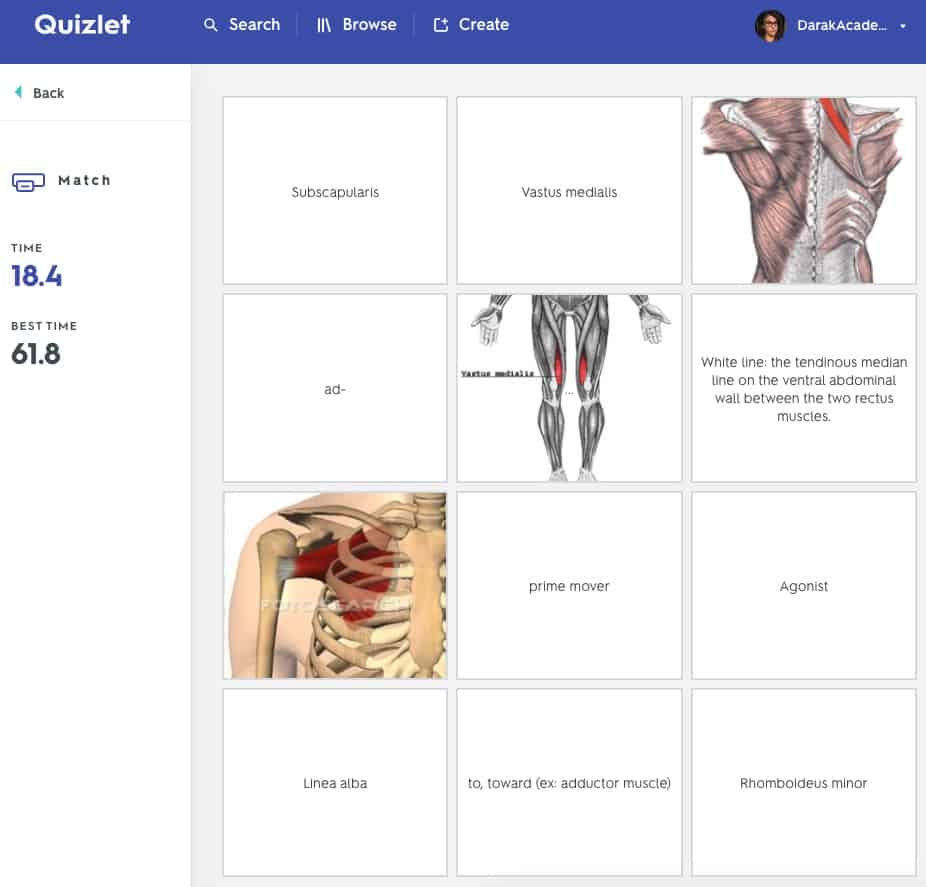
So when I did a simple search for a module one, several classes came up and were able to share their cards with me. 42 question cards that have our vocabulary, words, definitions and multiple ways to study those throughout the week. The kids start by a simple knowledge assessment. So the first thing your student would do is go through each one of those cards and answer the questions correctly to discover the vocabulary terms they already know. The beauty of this is they’re not wasting time working on subjects or problems that they already understand completely.
Then they go on to the practice phase. There they do matching vocabulary words, lots of different ways. And what I love about it as well is that the cards were read out loud. So if there’s a term that your child having trouble with, they can hear it spoken and gain better. Understanding
Crambox
Crambox is another app that helps you with studying, and you can create quizzes. You can create tests. You do a lot of things to help your students study better.
Foreign Language Apps
Chineasy App
I am paying for a subscription to Chinese You right now I love it and buy. Eight year old son is the one who uses it the majority of the time. It is an interesting way to learn Chinese because each one of the characters is turned into an illustration. I think this appeal to me because I’m a visual learner, and the way they presented the Chinese characters makes it easy for me to remember what they mean. It’s a fun way for a younger child or an older child.
Babbel, Rosetta Stone
Babble is an app that will let you learn a foreign language in your own time from the freedom of your own phone. Rosetta Stone is another provider who has a program specifically for homeschoolers that we’ve used. Rosetta Stone is a great resource for learning foreign languages quickly. Historically, we’ve used these in our home school to meet our high school foreign language requirements.
News & Current Events
Newsela
Newsela is a educational and homeschool app that I use for my elementary students to gain understanding of current events and world news. It is a website and app based program where I can find articles and assign them to my students at their independent reading levels, which is great because sometimes the news isn’t made for an eight year old. But I can also choose a hire index reading level for my 12 year old, which is great because I could have all of my students assigned with the same material, and we can discuss that together as a group.
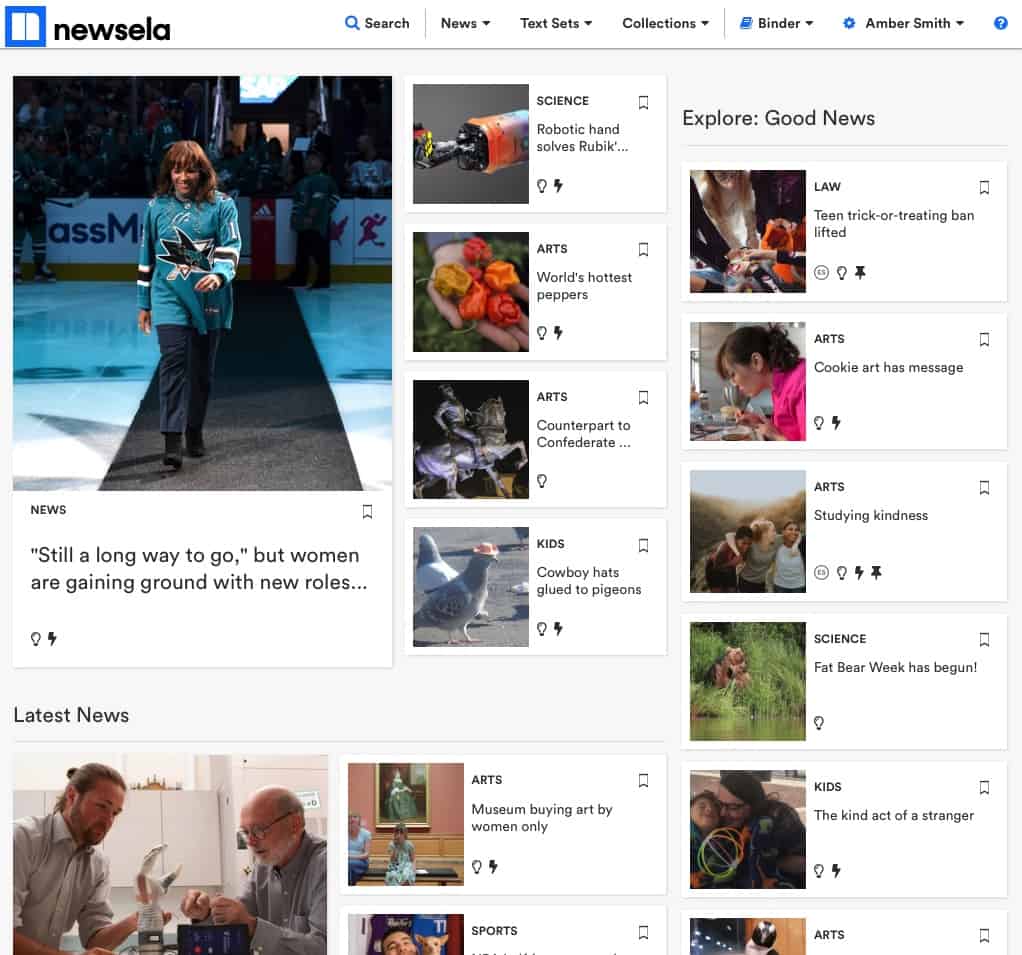
World Magazine
I also use World Magazine as our resource for news and current events. Now I order the adult version of World magazine, but you can also order it for your Children at an elementary, junior and high school level so these can be specifically designed for their age group which would make this a perfect homeschool app. You can read my full article about how homeschoolers can get the news HERE.

Alexa has many SKILLS to select from including “Flash Briefings” from news channels you subscribe to. I like asking Alexa for the flash briefing from WORLD News when I am cooking in the kitchen.
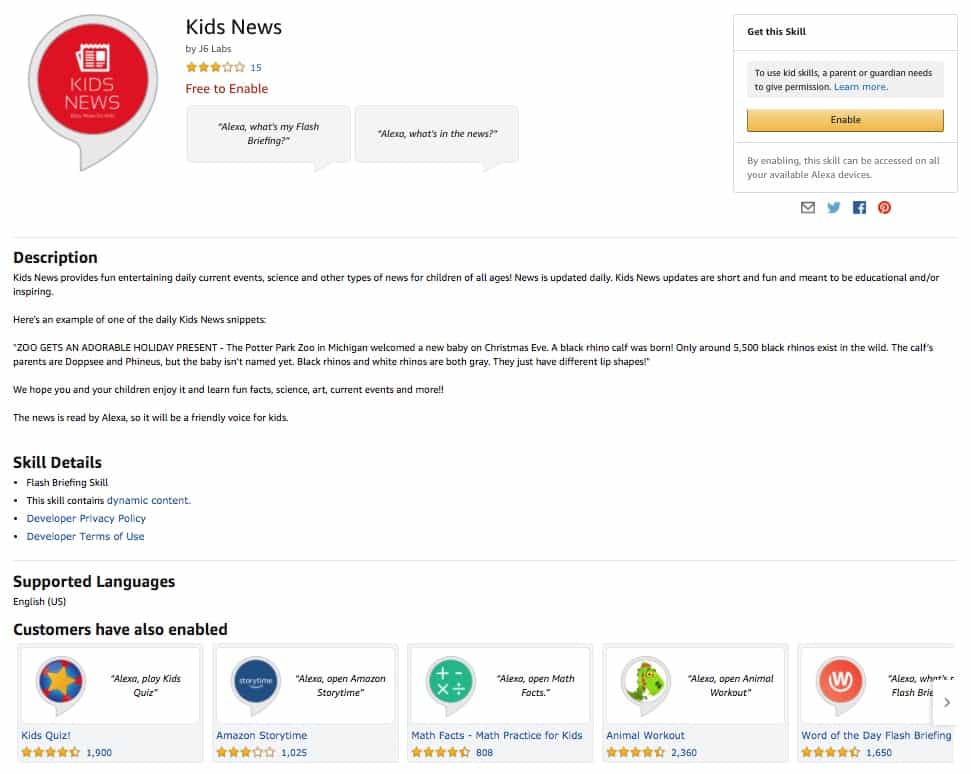
Homeschool Music Apps
Fender
Fender is offering FREE classes from their site at this time. Check it out because it is a limited time offer.
The fender App is a great resource for guitar and ukulele lessons at all levels. You can keep track of your progress and choose what kind of genre of music you would like to learn with.
Tabs and Soundcorset
We have an app on my phone for tabs and an app called sound course set that helps us with timing. We’ve used it to meet her piano and also to tune guitars.
Guitar Tuna
Speaking of tuning your guitar, GuitarTuna is an APP that we use to make it easier for us beginners. I like that they have some fun activities for learning your chords and notes. Flash card type games and drills to help you learn faster. Again, I am a visual learner so I enjoy this type of learning tool.
Homeschool Science Apps
Star Walk
Star Walk is a great way to get familiar with the night sky. I can take my phone outside and point it to the night sky above me. Immediately I can see an overlay illustrating the constellations that are in front of us right now. It's a great way to gain interest in space and to discuss the things that our night sky with a little bit more understanding than trying to fumble through what's there.
I love that the app also gives me updates to events that are happening in the night sky above me. We get alerts for comets and meteor showers in my viewing range. I love getting a heads-up for us by making this a homeschool app for us.
Tiny Bop Games
We love tiny bop, and their app collection in the APP store is my favorite. They have a bunch of different learning games for science and technology, and I suggest you go check them out and see if there's one that relates to what you're teaching. They are beautiful, easy to interact with and the company pays attention to detail. I enjoy it as much as my kids. I try to make sure that when I can turn my kids loose on on my iPad they are using quality games and learning tools.
On the Tiny Bop website you can access amazing and beautiful study guides for each of the games in their family of Apps. Check out their blog for more information and their list of educational resources HERE.
Tiny Bop App Collection (1-10)
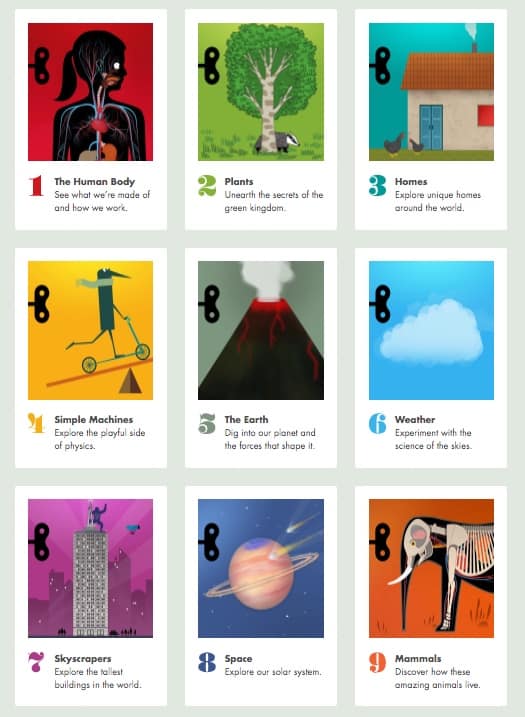
Tech Support for My home & School
All of the remotes
All of the remotes in the world (kindle FireStick, Apple TV, Disney Plus, universal remotes and more) are on my phone. That is one way that I have saved our sanity and made using multiple devices and programs work without frustration. I can use my phone to type in search items and passwords.
Circle by Disney and Netgear
On my phone Circle by Disney is an app that I used to help control our Internet usage at our house and to help control our devices. I love my pause button that I got from Disney's Circle. I can pause the whole house Internet and get everybody's attention at one time, and that is the best feature so far. My Netgear router came equipped with Circle by Disney already on it. That has been a blessing to keep my kids safe on the Internet and let them have access to the tools they want at the same time.
Health Apps
Essential Oils App, 7 minute workout, Kira stokes fit
I have an essential oil app because, of course I am a homeschooler, so I have to have an oil app because that's like a requirement.
Ah, the 7 minute workout. Sometimes I just need the kids to burn off some energy and the 7 minute workout is a great way to have everybody jump into a workout. Uh, I might even use it when kids were fighting,
For my personal health, I love the Kira Stokes Fit app. It just got updated, and it is one of my favorites. Kira Stokes is a great trainer who works the whole body, and I feel like she does a great job of keeping me motivated and on track. I love her instagram account where she shares lots of personal workouts and trainings. Her persona has won me over and made me a huge fan too.
Bible for My Homeschool Apps
RightNow Media (above)
Right now, media is a great place for you to find. Resource is for Bible study, for your group or for your Children to do a devotional, and also just great shows and things that it's kind of a Netflix of wholesome and decent videos that aren't lame. So I will encourage you. They are a great resource to find things that your kids can watch that you don't have to worry about. And in this day and age, I so appreciate that. So that's the rundown of everything on my phone. If you have any questions or a great app that you want to share with me, that would be really fun.
She Reads Truth App
For Bible I use the SheReadsTruth app for most of my devotional reading. They post new devotionals regularly, which offer daily reading and responses. You can communicate with the community. You can also download different studies and pay for them one by one that she reads truth app, or you can choose to subscribe and gain access to every new devotional for $1.99 per month.
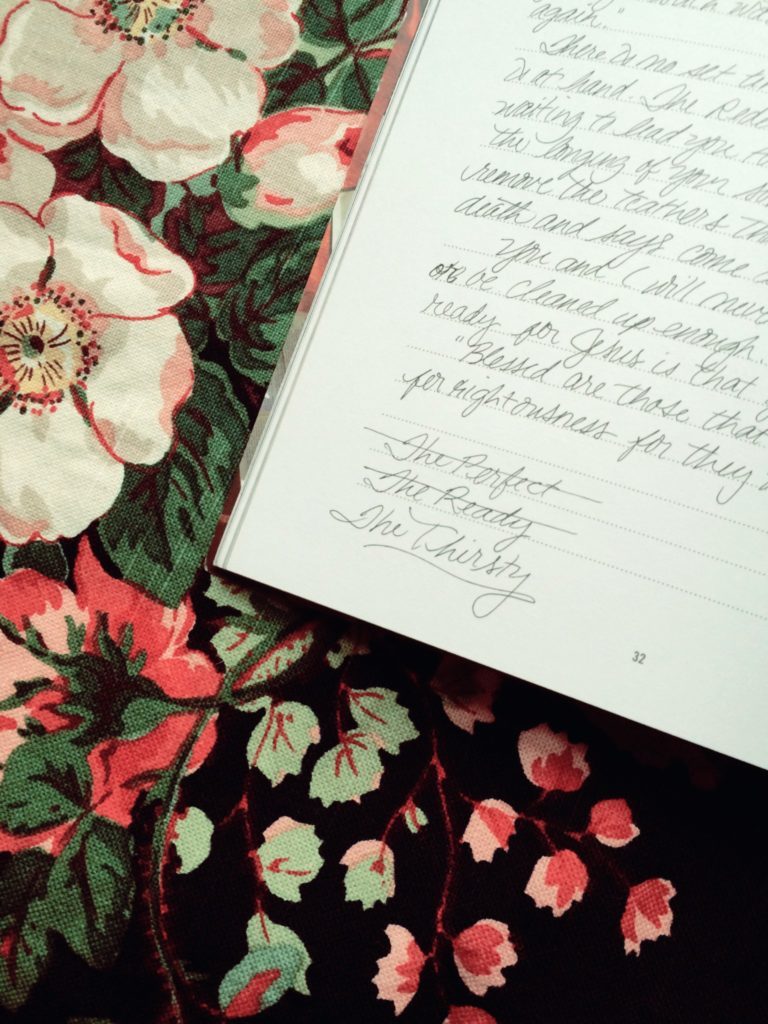
The Bible Portion has access to eight or nine different translations of the Bible to choose from, which is great if I want to see a Scripture verse in a different format. It also has access to devotionals that follow the Christian calendar throughout the year, changing out different ones for Lent, Advent, Holy Week and more.
Each time you can have access to those through the app, or you can buy the physical copies and have them sent to you and work along with the app community. I do enjoy that it's updated all the time, so there's something new available to you when you're looking for a new devotional. There's also a great leadership team and creatives at SheReadsTruth so I love supporting their work.

Now It is Your Turn
Leave a comment, I would love to hear about your favorite homeschooling resources. There are tons of Homeschool apps I've missed, and there are many more that I just don't know how to use. Google Classroom is an app I am trying to understand, but I am not a professional at it. I'd really love to learn more but this time it hasn't served me.
I encourage you to find the homeschool apps and programs that serve you best. Ones that make your life easier and give you access to the tools you need to make homeschooling fun and fit your family.
That's all for now. I really appreciate your time. If you think of somebody who would like this information, would you share this post and podcast episode with them.
If you don't want to miss the next episode, be sure to subscribe. And please, by all means. Leave me a comment and let me know your favorite homeschool apps so I can add them to my life. Have a great day. I'll talk to you soon.
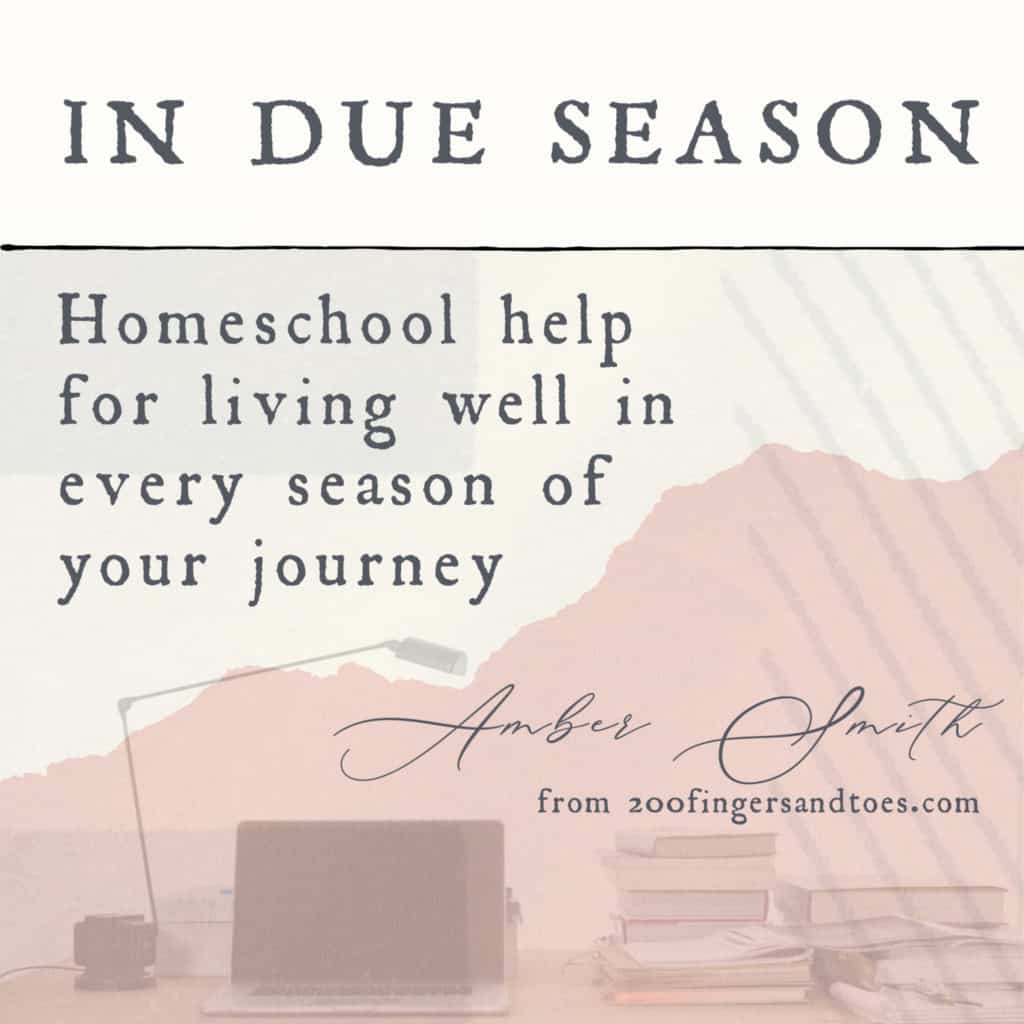

This Blog Post was made possible with the magnificent help of ?️Podcast Transcribe
? Enjoy your transcript!
We'll get back to you as soon as we can!Made with ❤️ for podcasters
© ?Podcast Transcribe 2019 Rights Reserved
Blessings,
Amber and our 200 Fingers & Toes