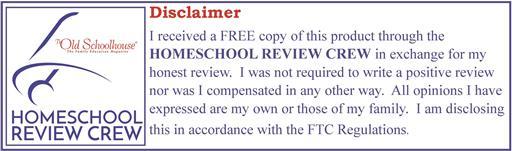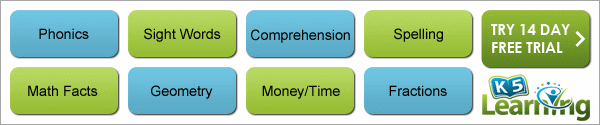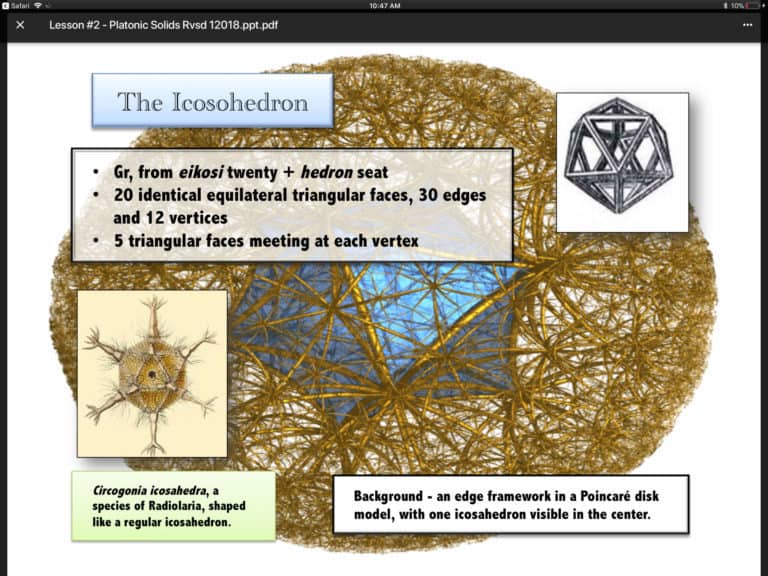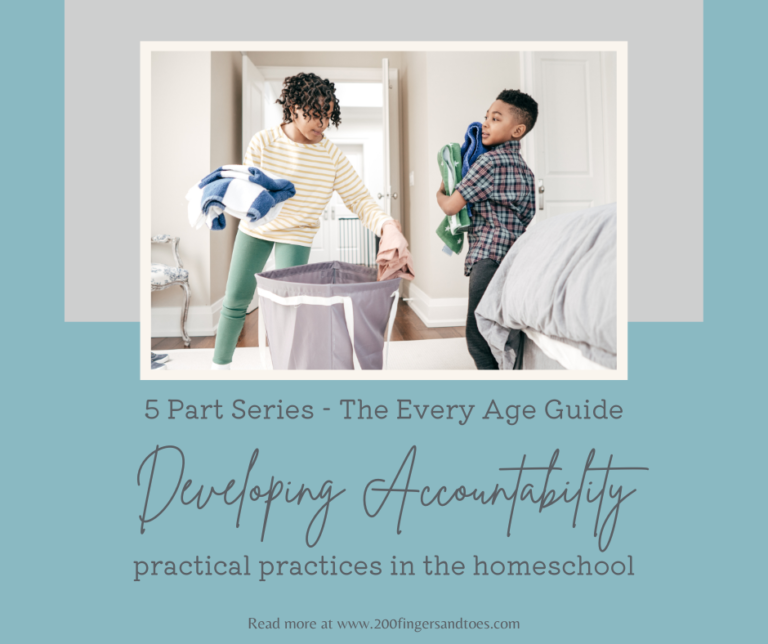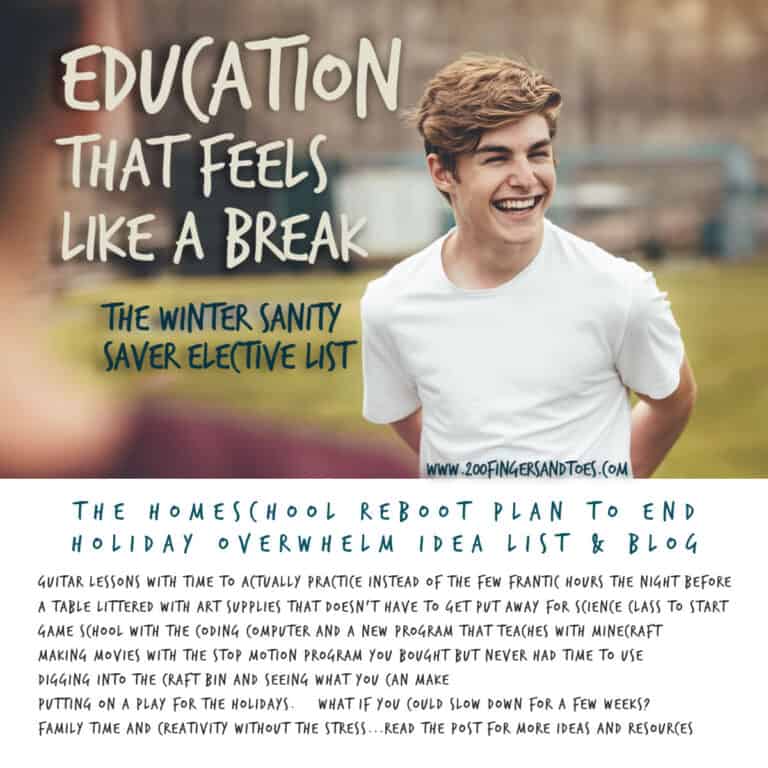Looking for a Great Tool to Get Your Kids Ready for Learning Online {review}
We may earn money or products from the companies mentioned in this review or post, but all opinions are our own.
Now that it is summer time, I have time to give my little ones a little guided computer time of their own. We are using K5 Learning as a an online program to fill their down time in the mornings and they are loving it.
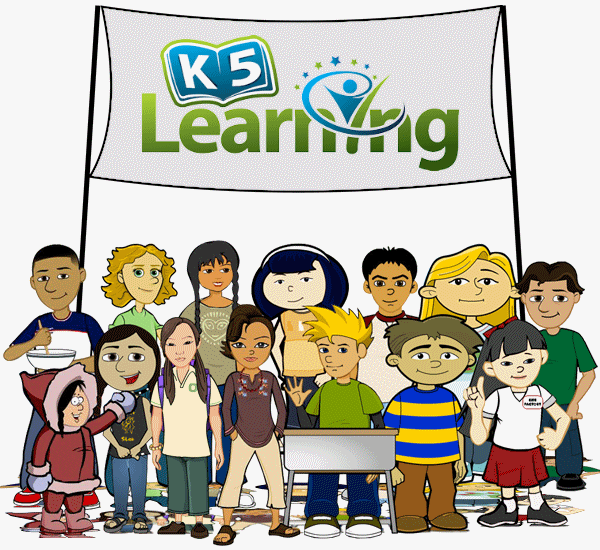
Electronics are Still a Powerful Learning Tool
Back before apps and Kindles we had just one PC in the house. I usually did graphic design work on it and the basic house hold bills and at night played the game Caesar while I waited for my husband to get home. (Like, obsessively. I would set the timer to tell me to go play just like I do with my kids now.) As the kids, great they wanted to play as well. We purchased a few CD ROM games and watch with wonder as our four-year-old navigated to mouse with ease. Now, I have seen a two-year-old handle a phone with a little more ease than I am comfortable with.

You Don’t Have to Give in to the Full Electronic Lifestyle to Benefit From K5 Learning
To balance responsibility and learning we have tried our best to keep the little ones away from electronics for as long as possible. Now that they are school age they want to have some of the same fun learning tools that the big kids have on the computer. This summer we started with K5 Learning and couldn’t be happier with the innocent nature and simplified organization. It has made it easy to use and fun for my 5, 7, 8 and 9-year-old. Being on the computer has made it easy to set our learning time apart and be intentional about our computer time.
K5 is a great tool if want to avoid the electronics craze but still want to have your little guys use the computer like the big kids. Instead of the disk based programs of old, K5 is housed online and is always adding new materials so you don’t have to worry about your kids getting bored with the same themes over and over. The game style learning is engaging but not overwhelming. There is no maddening theme music or annoying characters to leave you cringing.
Use K5 Learning for the Amount of Time You Want It
The online housed program is subscription based. Two great things about that are, you can use it as just a summer supplement and keep your kids learning all summer long and each subscription can be used for up to four members of the household. This is great for a family like mine where paying per child can make many popular programs unaffordable and sharing an account as a family makes learning inconsistent.
K5 Learning covers eight subject areas. In K5 Reading for my younger students the kids focus on reading skills and identifying sight words. For these little ones, the activities are more fill in the blank type questions. The computer will read all of the words to them so they do not have to be reading to get the most out of the program. It is actually a great beginning tool for a pre-reader. You can click the link below and get a free sample of all of the subjects and if you are interested K5 even offers a free placement test so your child can be working exactly where the need to be.
This is a Great Supplement for the Summer Season for All of Your Elementary Students
Older kids are reading whole paragraphs and answering questions about the content for comprehension checks. Math and spelling skill builders have fun age based learning games that are easy to negotiate and build on skill with every lesson for great retention and excelled mastery. The lessons cover a broad range of subjects including money and time, fractions and introduction to geography. The opportunity to learn a great deal this summer is literally at your keyboard.

Want to learn a little more? Check out K5 Learning on Twitter-@k5learning, Facebook-@K5Learning and Pinterest-@k5learning and see what they are up to all year long. While you are at it don’t forget to like our Facebook page for more great reviews and homeschool helps @200fingersandtoes